Using Epistemio Outcomes as an administrator
Quick start
First, please sign up or log in on Epistemio.
If you are signing up:
- please provide your email address and create a password;
- a confirmation email will be sent to your email address; please click the link within the email to confirm your address;
- you will then be forwarded to a form where you will be able to fill in your name and affiliation;
- afterwards, depending on how you signed up, you will be forwarded either to the Epistemio Outcomes setup page, or to the Dashboard; if you are on the Dashboard, please click the Epistemio Outcomes link in the menu.



If you already have an Epistemio account: after login, please click the Epistemio Outcomes link in the menu.
Setup
On the Epistemio Outcomes setup page, please choose the institution or unit for which you would like to manage the research outcomes. You will be able to choose among the units to which you are affiliated, or to add another institution or unit. You will also have the following options:
- to buy the service, please type the maximum number of scientists that will use the service, and choose whether you would like a monthly or yearly payment. You will be then able to set up a recurring payment using your credit card or your Paypal account;
- you may also choose to try our service for one month, either for free (for a limited number of scientists) or for $1.99 (for an unlimited number of scientists).

Once payment is completed or the type of trial was chosen, you will be forwarded to the Epistemio Outcomes page displaying the institution's or unit's structure. Please choose on the left the unit you want to manage, then click on Manage members to invite your fellow scientists to join Epistemio.
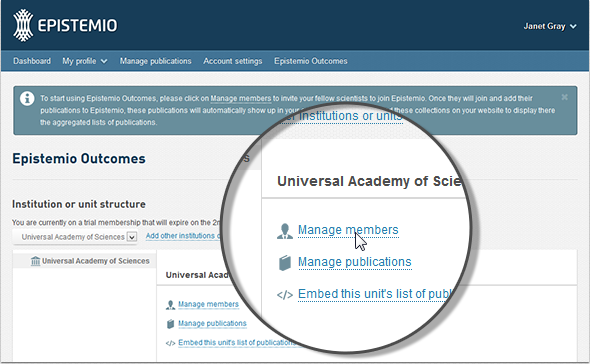
Enroll colleagues
On the Manage members page, you have several options for inviting the scientists within the unit that you manage. Once invited, the scientists will be able to use Epistemio to select their publications, and once they confirm the affiliation of a publication to the unit, the publication will be added to the unit's list of publications. Please choose whether you would like to import the members (scientists) from an Excel or CSV file, or whether you would like to add them manually.
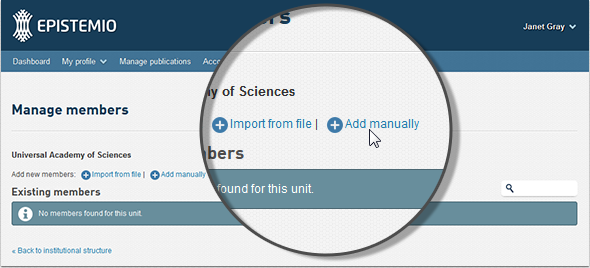
Either way, please provide the email addresses of the scientists within your unit, and, optionally, their names.

The invited scientists will receive the invitations by email. Once they confirm the invitation and log in on Epistemio, they will be associated to the unit to which they have been invited and will be able to indicate the affiliation to this unit of the publications that they have authored.
After you invited members, you will be able to access the list of pending invited members, where you may resend invitation emails (once every 48 hours) or check whether any invitation emails have bounced. You may also edit here the email addresses (for example, in the case of bounced emails) or the names of the invitees. You may also remove invitations.

If we find any scientists affiliated to your unit(s) who already have Epistemio accounts, they will appear as "potential members" and you will be able to confirm their affiliation to the unit(s) you manage. Once the invited scientists start joining Epistemio, they will show up on the Manage members pages. Once they come to Epistemio and provide their name, we automatically search their publications in our database of more than 46 million publications. In the rare cases that we do not have one of their publications in our database, they are able to import the reference from formats such as Bibtex, RefMan or EndNote, or to add it manually. For each of the publications authored by a scientist, he or she may confirm the affiliation to the unit he or she has been invited to.
Aggregating publications
Once a scientist confirms the affiliation of one of his or her publication with a unit, the publication automatically appears in the collection corresponding to the unit, and in the collections associated to the larger units containing the original unit. For example, a publication affiliated to a laboratory will show up in the collection corresponding to the laboratory, in the collection corresponding to the department to which the laboratory belongs, and in the collection corresponding to the whole university.
These collections of publications can be accessed:
- by choosing Manage publications on the page displaying the institution or unit structure, which can be accessed by choosing Epistemio Outcomes in the website menu;
- by choosing Manage publications in the website menu – the collections corresponding to Epistemio Outcomes units are displayed in the lower left side.

After clicking on one of the collections of publications, you have options such as exporting the collections to formatted text for preparing reports, exporting to formats such as Bibtex, RefMan or EndNote, editing the references, selecting and copying some references to other collections within your library for further analysis, etc.
You may also import publications, for example for completing the list of publications with older publications or with publications of alumni that no longer belong to the unit.
Embedding publications on your websites
The lists of publications on your website can be automatically synchronized with the content of your Epistemio collections of publications if the Epistemio collections are embedded on your website. To do this:
- generate the embedding code for each collection you would like to embed:
- either choose Manage publications from the website menu, then right-click on the collection name, in the left panel, then choose Embed from the drop-down menu;
- or choose Epistemio Outcomes from the website menu, click on the unit for which you would like to embed publications, then click on the link Embed this unit's list of publications on a web page.
- in the dialogue that appears afterwards, you may choose whether to keep the default view, or to create a new view where you may customize how publications are shown. By modifying the view, you may choose how the publications are ordered, grouped, formatted, etc.
- afterwards, just copy the HTML code that has been generated and paste it in the code of the webpage where you would like the publications to be shown.
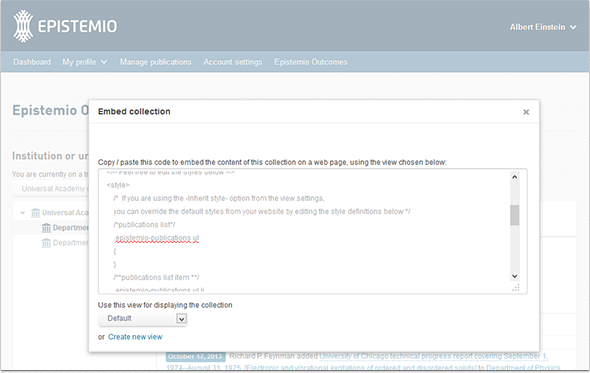

The webpage will then display the list of publications corresponding to your Epistemio collections. If it corresponds to a unit you manage, as scientists within the unit add publications to their profiles, the publications will automatically show on the webpage immediately after they have been confirmed by the scientists.
Monitoring progress
From the Epistemio Outcomes menu entry you may access webpages that display the latest activity for each of the units you manage. You may thus monitor who of the invitees has joined the unit on Epistemio, what publications have they added or edited, and so on.

The scientists' perspective
The scientists that you invite as members of the unit you manage on Epistemio will receive the invitations by email. Each email includes a personalized link to Epistemio. After clicking on the link, the scientists will be invited to create a password. They will be invited to confirm or edit their name and affiliation. The website then performs automatically a search in the Epistemio database of more than 50 million publications and the scientists are invited to confirm their authorship of publications that match their names, by just checking a checkbox. The scientists can also select, for each publications, whether it is affiliated to the unit you manage. Once a scientist confirms the affiliation of a publication to your unit, the publication is instantly added to the collection of publications of the unit, which you may embed on a website or export for reports.